The Electron-Hero console is the heart of it all. Using the very simple console, you can put the URL in for a slack app and then hit "Install". Once installed, you simply click "Run" and you're up and running. See below some of the apps we've developed as part of developing Electron-Hero. Some are simple, some are more complex, it's all a work in progress, so consider all these apps BETA.
Get the console (Mac only currently)
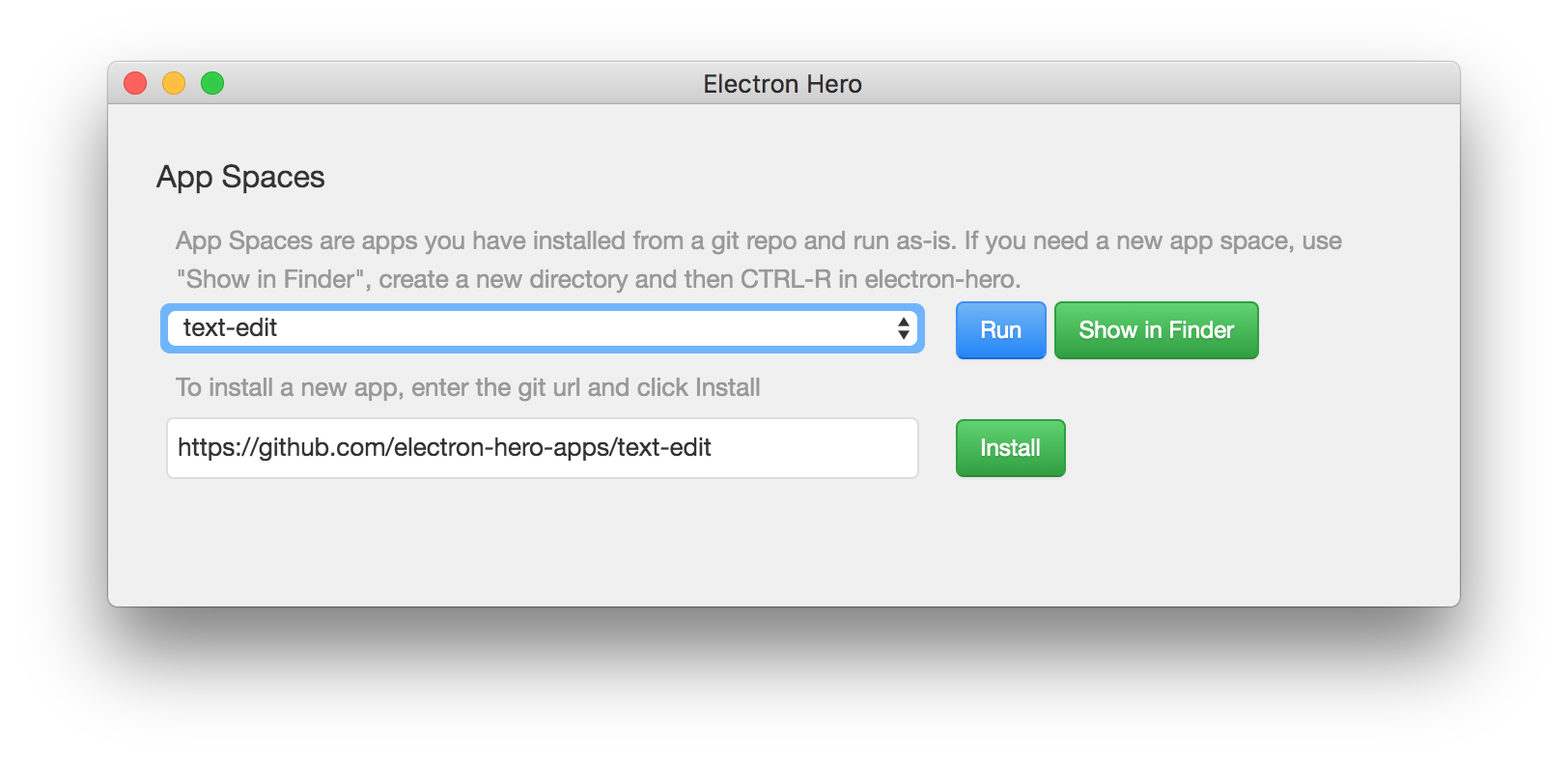
 Ruler - https://github.com/electron-hero-apps/ruler
Ruler - https://github.com/electron-hero-apps/ruler

 Starter - https://github.com/electron-hero-apps/starter
Starter - https://github.com/electron-hero-apps/starter

 Resizable Grid - https://github.com/electron-hero-apps/resizable-grid
Resizable Grid - https://github.com/electron-hero-apps/resizable-grid

 Tree-View - https://github.com/electron-hero-apps/tree-view
Tree-View - https://github.com/electron-hero-apps/tree-view

 Text-Diff - https://github.com/electron-hero-apps/text-diff
Text-Diff - https://github.com/electron-hero-apps/text-diff

 Slack-Status - https://github.com/electron-hero-apps/slack-status
Slack-Status - https://github.com/electron-hero-apps/slack-status

 Touch-Bar - https://github.com/electron-hero-apps/touch-bar
Touch-Bar - https://github.com/electron-hero-apps/touch-bar

 Calc - https://github.com/electron-hero-apps/calc
Calc - https://github.com/electron-hero-apps/calc

 Todo-List - https://github.com/electron-hero-apps/todo-list
Todo-List - https://github.com/electron-hero-apps/todo-list

 Atom-Hero - https://github.com/electron-hero-apps/text-edit
Atom-Hero - https://github.com/electron-hero-apps/text-edit
