Overhead
Every Electron app has a certain amount of overhead. Generally speaking, Electron apps have at least 3 overhead processes, plus one "Renderer" process that's one window for the app. This means that any Electron app you use will incur these overhead processes plus a "Renderer" process for each window that your Electron app opens up.
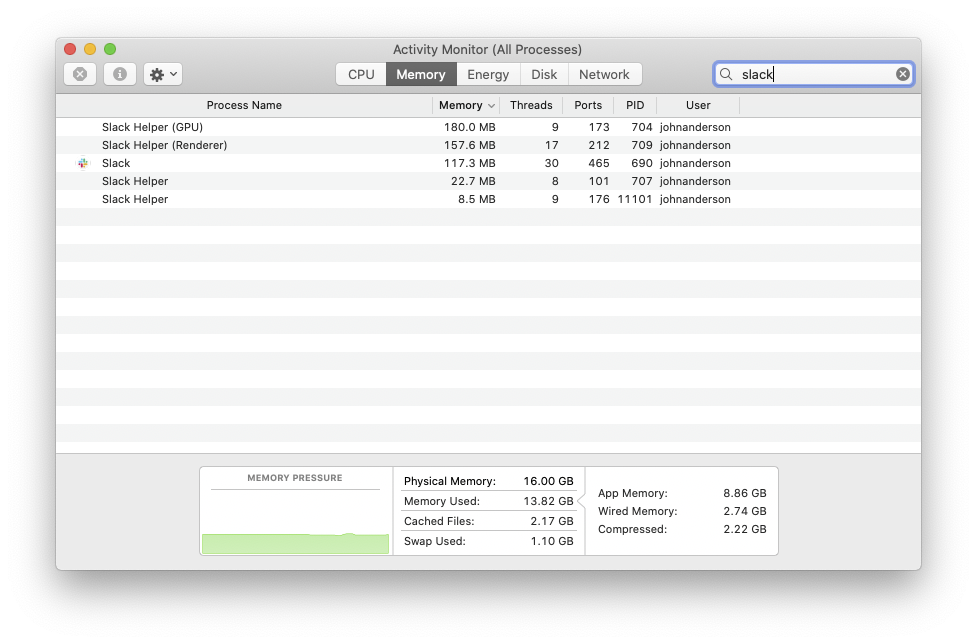
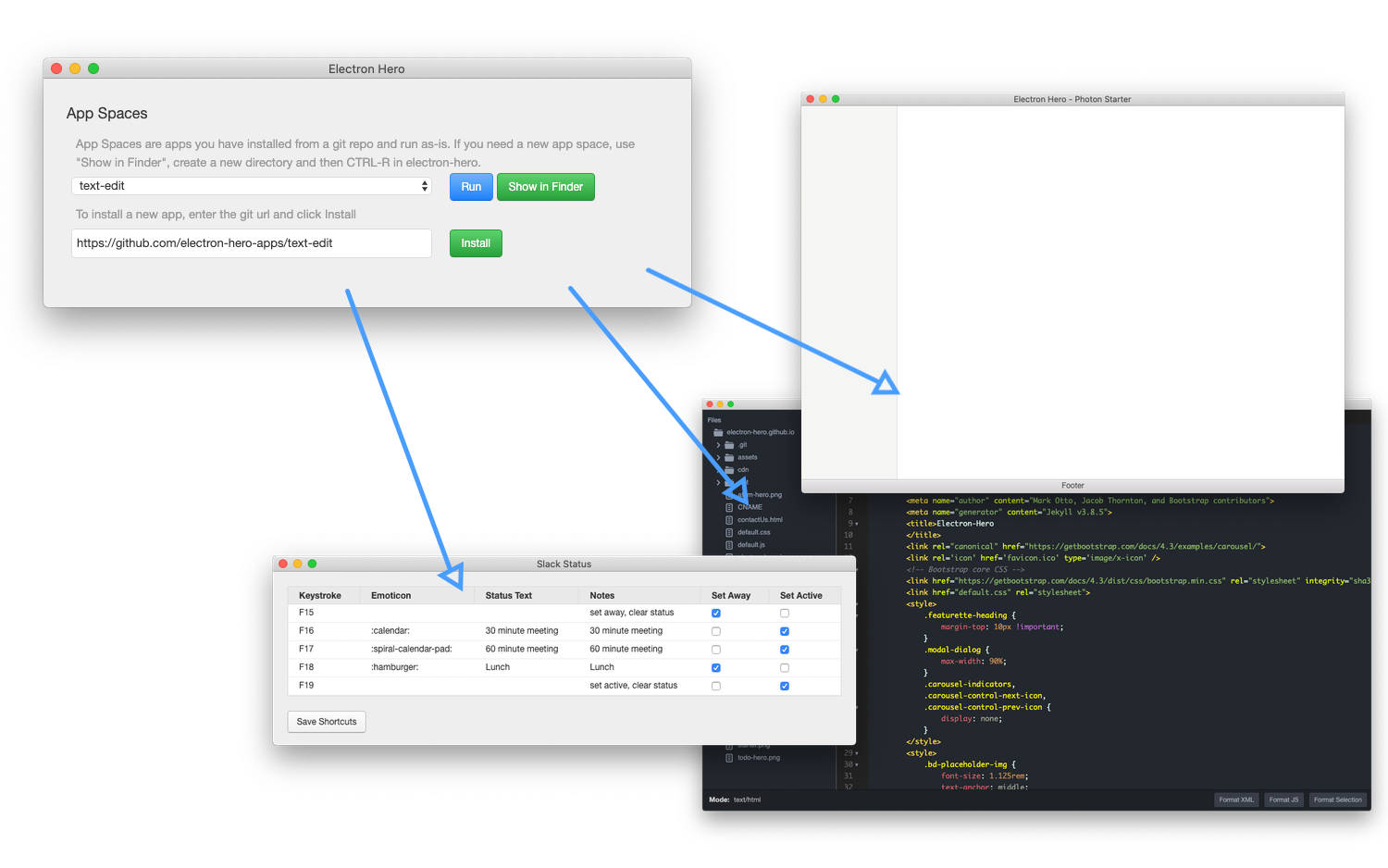
This overhead isn't so bad if you have a large app. But if you want to have a lot of smaller apps, then the overhead will start to take it's toll. That's where Electron-Hero can help. Multiple smaller apps can all share the overhead of a single Electron app via the Electron-Hero console, which makes the overall drain on resources much smaller. This makes it more feasible to have a lot of small, useful Electron apps running without the fan kicking in on your laptop.
To run an Electron-Hero app, just start the console, put a git url for the app, click Install and click Run. The code is downloaded from the git url, and installed into your Documents folder and run dynamically. This gives you the ability to view the source code. Many times even "open source" projects are so complex and have such a cumbersome build process, it's hard to make changes. Using Electron-Hero, make modifications and just Ctrl+R to restart the app with your code changes. No re-compiles, no re-builds, no kidding.
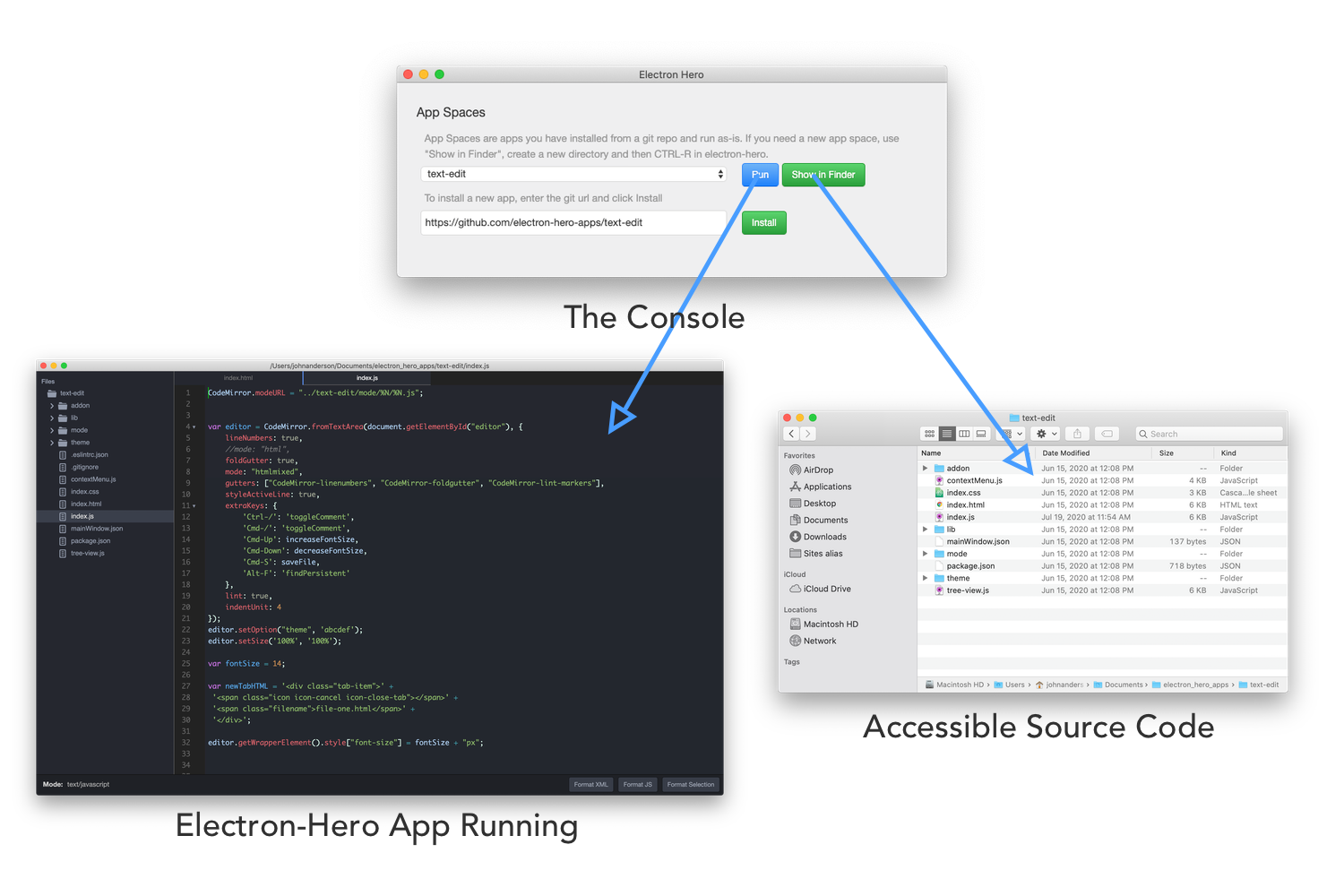
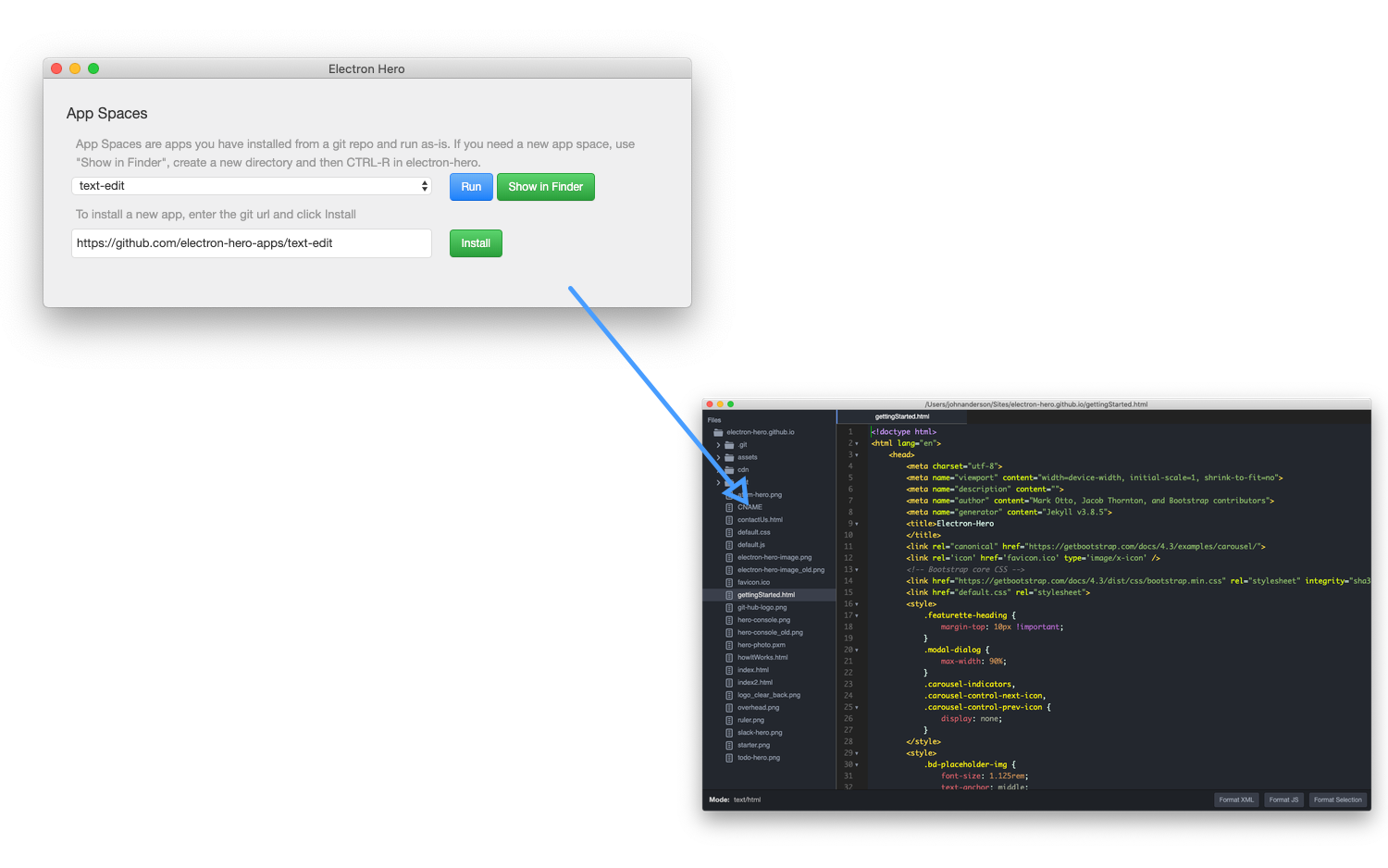
Code, Share, Repeat
Another big benefit of Electron-Hero is being able to share you apps in a very "production-ready" way. The Electron-Hero console is notarized by Apple, so you won't get any annoying "are you sure you want to run this?" prompts. You have access to some of the cooler things in Mac (TouchBar, TouchId, etc.) without having to worry about doing builds, etc. Most Electron open source projects involve jumping through hoops and doing builds just to get it running on your system, forget about sending it to someone else to run easily. With Electron-Hero, it's as easy as download console, install app, run. And we're working on ways to make that even easier.
Electon Fiddle copy?
Although this seems very similar to "Electron-Fiddle" there are some key differences. The main one is that with Electron Fiddle you need to package each of your projects as a seperate Electron app, incurring all the duplicated overhead that Electron-Hero was designed to get rid of. But the good news is that you can still use Electron-Fiddle if you like to get your app up and running, and then post it as a Electron-Hero app and it could be the best of both worlds.
